
With everything that’s going on in the world today, online learning is quickly replacing traditional in-person schooling and at times it feels like everyone is flying by the seat of their pants. Even though online learning is evolving quickly and changing by the minute, there are a few things that are standard when it comes to making the most of your new learning situation, whether you’re in high school, university, or starting over later in life. Here are five essential tools that you’re going to need if you want your experience to be as stress-free as possible.

A quiet, dedicated workspace is necessary when working or studying at home. Sometimes, due to lack of personal space, you end up in a coffee shop or fast-food restaurant. However, our number one recommendation of a quiet and distraction-free space, means that you will need to find an alternative to these free wifi hotspots. While it is nice they are free, they are too noisy even with headphones – or have too many distractions due to other people or food. Remember that when you are learning online, you are the priority.
If you have a laptop, Chromebook, or computer, select the quietest place in your home, and tell those who live with you that you need to be left alone while you are working. However, give them a specific time period, such as to not disturb you for one hour, or whatever you need. Communication, if you are living with others, is key. If your home is a hive of activity, get headphones to block out any noise. Turn off the TV if possible – even if you can’t hear it, the images might make you lose focus.
If you don’t have a computer or laptop, or you do but you don’t have reliable wifi, you can visit public libraries and use their computer stations and wifi hotspots. You might need to reserve a computer due to high demand, but it’s usually free and the library’s resources are great for students. As a bonus, libraries are quiet, so you’ll probably get a lot of work done. If you have live Zoom-type classes where you need to participate, ask the librarian if there are meeting rooms with computers, or ask if a laptop is available, and find a space where you won’t be distracting others.

As mentioned above, libraries are great resources. But their computer stations have their limits, especially when it comes to participating in online classes where you need to talk. They might not have cameras or microphones. If you are expected to join Zoom classes, you will need to be seen and heard. So, you will probably want to have a computer of your own.
The good news is that even the least expensive computers now come with cameras and internal microphones, so you will not need to buy expensive accessories. Entry-level computers and laptops are more than powerful enough to meet the needs of the average student, so you won’t need to spend a fortune.
Another inexpensive yet solid option is a Chromebook. These are streamlined laptops that store information on the cloud, and apps are internet-based rather than saved on the computer itself. If this is something you don’t mind, you can save hundreds of dollars, with many options starting at under $200. Just check with your school to ensure they are approved for your schoolwork, before making the purchase.
Keep in mind that tablets, phablets, and smartphones are not appropriate for online learning. You can do research on these devices and attend video calls, but remember, you need to write reports, essays, and complete other assignments. You will need a keyboard and likely other capabilities that a laptop or Chromebook include. Typing a five-page assignment on your phone or tablet will be unpleasant and time-consuming, no matter how expensive your device is, and you will not be able to leverage useful tools for spell check, grammar, and plagiarism.
If you are worried about costs, consider buying used equipment that has been refurbished or is “open box”, available not only from respected online retailers but also your local big box stores. Also, many schools and colleges have programs that provide students with devices at no cost, a reduced cost, or packaged with your financial aid so that you pay nothing out-of-pocket immediately. Just check with your school first.
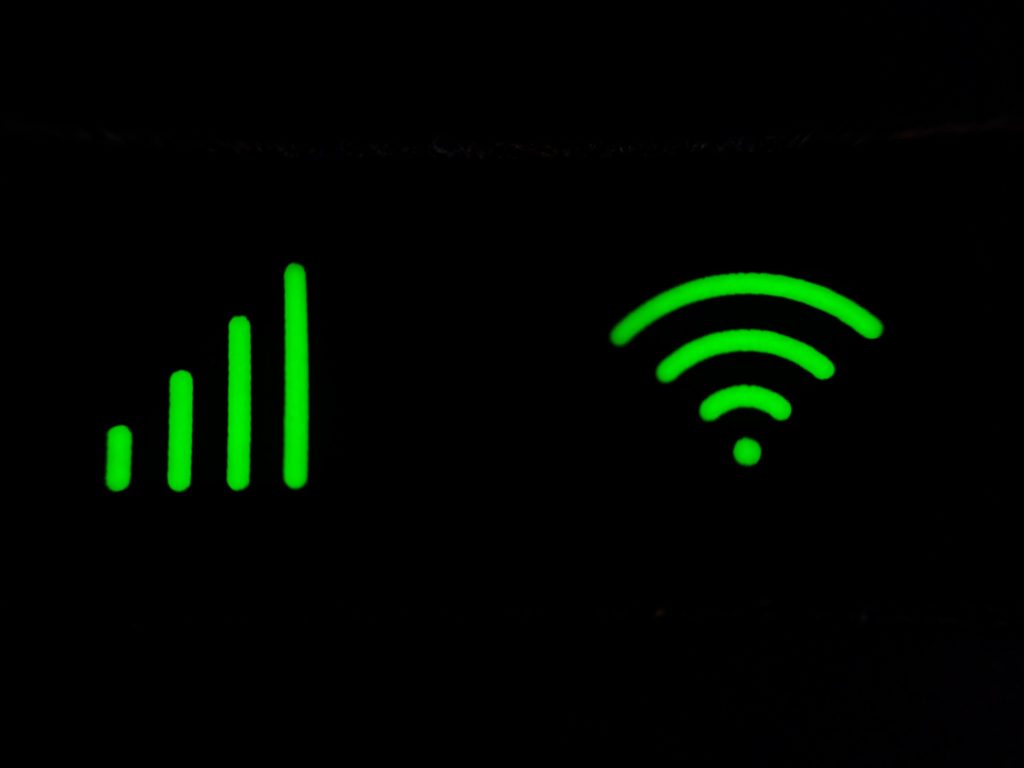
Naturally, you will need a good, high-speed internet connection to download and upload lessons. Wired connections are the most stable, but today’s wifi is usually sufficient. A mobile phone connection or hotspot will likely not offer enough bandwidth to conduct your zoom or watch class videos.
If you do not have an internet connection at home, remember that libraries and other public spaces often have free wifi. Visit during off-peak hours to get a stable connection and remember that libraries usually have the best wifi; you might not even need a password.
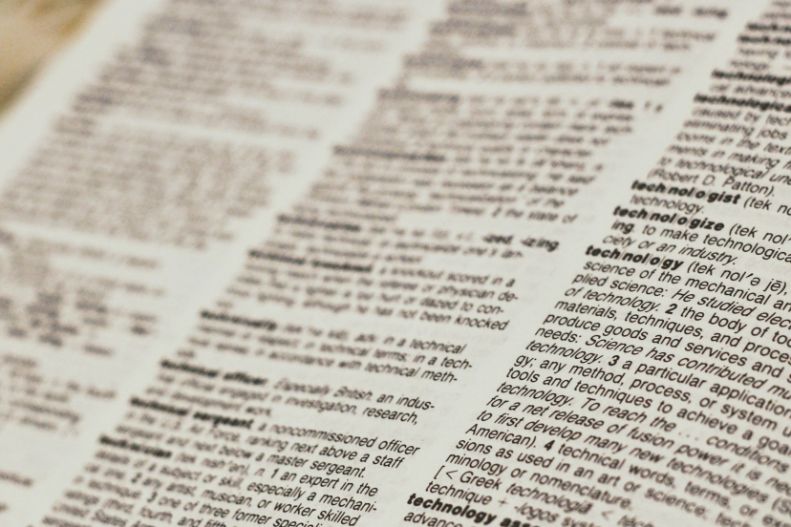
How is your writing? Even professional writers need a hand every once in a while, so it is important to use grammar software for your written assignments. Spell checkers only cover things like spelling and obvious grammatical mistakes, so you might want to use an app like Grammarly to catch the more subtle errors. It is free (basic features) and provides feedback on your style and tone. However, it does not catch everything, and in some cases, their recommended corrections are wrong – so you should not consider their feedback final until you review the suggestions. Overall, though, it is a great free tool.
Another great writing and grammar tool is Antidote, a spelling and grammar app that is available in English and French. It also corrects tone and points out errors in logic. While this is one of the better options on the market, it is expensive, costing over $100, and is more geared towards those who speak English as a second language. So, if you need a bit more help with your English, Antidote might be the tool for you.
Finally, when it comes to writing, use plagiarism software. Even the best of us can unintentionally plagiarize, or copy someone else’s work. Copyscape and Grammarly have free plagiarism checkers that are easy to use, so there is no excuse not to use them! Your school’s instructor will likely run your written assignment through a similar tool to see if you copied someone else’s work, so proactively check your own writing first.

Last but not least, you want a plain backdrop or tidy background for your workspace for conducting your work and zoom classes. While this might not seem very important, remember that you may be on many video calls. You will be able to see everyone, and they will be able to see you. You do not want them to see anything embarrassing! If setting up a backdrop or working with a plain wall behind you is impossible, simply tidy up. That will be enough to give you a more professional look.
Even though the online learning field is constantly changing, the five tools mentioned above will always be essential. A quiet workspace; a good computer, laptop, or Chromebook; a stable internet connection; some grammar software; and, a tidy background are all things that contribute towards your success as a student. And the best thing is that none of these items will break the bank or take too much time to set up. Be comfortable, be efficient, be economical, and be professional – and watch your confidence grow when you do well in your courses.
More on online learning